Nokia N93i
Nokia N93i
 Sitting here thinking about the Nokia 3109 Classic makes us think hard, the reason for this is because the Nokia 3109 Classic is well balanced in one sense, but then in another is missing a few things that should not be missing. The things that are missing which are also shown below and of which is a major flaw is there is NO camera (oops).
Sitting here thinking about the Nokia 3109 Classic makes us think hard, the reason for this is because the Nokia 3109 Classic is well balanced in one sense, but then in another is missing a few things that should not be missing. The things that are missing which are also shown below and of which is a major flaw is there is NO camera (oops).
But then on the other hand this is a very good phone for those who do not care about a camera, the Nokia 3109 is good for office use as well because it features email with attachments plus synchronizes calendars and to-do lists with personal computers through its USB connection. Take a quick look at the specs below and you tell us “Is this a mobile phone you would choose”?
Nokia 3109 Classic
Nokia 3109 Classic Specifications –
• GSM 900 / GSM 1800 / GSM 1900
• TFT Display 256K colors/128 x 160 pixels
• 5-way navigation key
• Downloadable wallpapers & screensavers
• MP3, AAC & Polyphonic (64 channels) Ringtones
• Vibration
• 2000 entry phonebook
• 20 dialed, 20 received, 20 missed calls (Call records)
• microSD (TransFlash) Card slot
• 9 MB internal memory
• GPRS Class 10 (4+1/3+2 slots), 32 – 48 kbps
• HSCSD
• EDGE Class 10, 236.8 kbps
• Bluetooth v2.0
• Infrared port
• v2.0 miniUSB
• SMS, MMS & Email
• WAP 2.0/xHTML Browser
• Games + Downloadable
• Push to talk
• Java MIDP 2.0
• MP3/MP4/AAC/AAC+/H.264/WMA media player
• T9
• Calendar
• Calculator
• Built-in handsfree
• Voice memo
• Voice command
• Up to 380 hours standby
• Up to 4 hours talk time
• 108.5 x 45.7 x 15.6 mm
• 89 grams
I should stress right at the outset that the Nokia N93i isn’t strictly an upgrade to the N93. The N93i is an evolution of the original design, to be sure, and the main point is that it’s much slimmer and more visually appealing, thus attracting people who would have dismissed the original bulk of the N93. It remains to be seen how long the N93 stays available for, but I’d guess that the two can coexist happily for a while. The N93i is the one most newcomers will buy, but there are quite a few compromises made in the N93i design that might annoy anyone determined to buy the ‘flagship’ S60 smartphone. For more on the pros and cons, read on….
Mirror top and slim-line design
First impressions of the N93i are excellent, with the large mirror-backed screen prominent and attractive, with a silver surround that’s unfortunately not carried down into the base unit, which remains black(ish) – the two-tone silver/black looks a little odd. The camera housing still dominates the top of the N93i, but it’s been restyled since the N93 and is slightly thinner.
The top OLED display
Slimming downUsing a combination of newer screen technology (the small exterior display is now OLED) and clever concave sculpting (see the diagram, right) the majority of the N93i is a good 5mm thinner than the N93. This is a huge difference and obviously THE main selling point of the newer model when picking it from a line-up. With the slimmer form comes lower weight too, 17g less than the N93, at 163g. Holding and opening up the N93i doesn’t overwhelm you with its bulk, unlike the original N93. The combination of mirror top and svelte form factor transforms the device into something more instantly desirable.
Other physical improvements made in the N93i include:
* a joystick rather than d-pad for the side (camera mode) controller – this is significantly less fiddly
* a recessed lanyard mount on the bottom of the device – saving a couple of millimetres in length in one go
* a flush-fitting and more secure miniSD slot cover
* a tethered cover for the Pop-port connector – no chance of this one getting lost(!), although leaving it hanging there while you listen to music on the Pop-port stereo headset looks and feels somewhat messy
* relocation of the main speaker to the base unit – again, to help save space in the lid assembly
* a redesigned battery cover that’s a lot easier to remove and reattach
* a proper SIM card recess (rather than the flimsy and fiddly clasp on the N93)
* a charging LED set underneath the mirror top
The redesigned miniSD slot
The tethered Pop port cover
Opening up the Nokia N93i reveals changes too, both positive and negative. Most obvious is the flush, metallic keypad, probably a necessity given the new slimmer lines of the base unit. There are spidery rubber inlays to improve grip and give you a better sense of where the key boundaries are in the dark. Although this largely works well and there’s a definite ‘click’, the amount of force needed to effect each keypress is fairly high and the N93i isn’t as useable as its predecessor when it comes to text entry. I also didn’t like the way there were no dividers between the Green/Edit and (more vitally) C/Red ‘keys’, it’s going to be quite easy to go for ‘C’ and hit the hangup button by mistake, thus ending the application you’re in.
The flush metallic keypad
Having reckoned the N93 had just about the best display of any smartphone I’d seen (in all light conditions), the N93i blew me away, indoors at least, with its colour rendition of my photos. The N93i has 16 million colours rather than the N93’s (paltry!!!) 262,000 available. What this means is that colours are more vibrant and more accurate, which is good. Not so good is that the change in screen technology has meant undistinguished performance outdoors, especially in sunlight, as shown below. The outer layer of the screen proved too reflective and consequently ruined the contrast, whereas the original N93 screen reflected nicely off the back of the display, giving excellent contrast in the brightest of light.
Contrast in bright sunlight isn’t so good….
The main reason why outdoor screen contrast is important, of course, is because it’s the viewfinder for all still and video camera functions, the main raison d’etre for the N93 and N93i. Although restyled, the camera seems to be identical, in terms of hardware, to that in the N93, though once you examine photos you’ll realise that there is a significant difference.
In camera mode
As you know, the raw CMOS sensor data from a smartphone camera gets processed by various hardware and software in order to improve contrast while reducing digital ‘noise’ and artificial constructs (‘artefacts’) brought about because of the physical layout of the sensor and optics, and because of the compression schemes used to keep the amount of data manageable. In the Nokia N93, the noise reduction seemed to be largely turned off, with the result that images were very crisp but horribly full of artefacts if you zoomed in very closely. For the N93i, there’s far more noise reduction applied, with the result that artefacts (i.e. detail that isn’t really there in the first place) get blurred out, to hopefully result in a more pleasing picture, even if the photo isn’t apparently quite as crisp as the same image taken on the original N93. A nice side benefit of the reduced level of artefacts is that JPG file sizes are considerably (up to 50%) smaller.
N93 vs N93i – extreme zoom on low light photo
Which noise reduction setup you prefer is down to personal preference – but for most people it won’t matter as there’s nothing you can do to adjust it on each device – and in any case, the photos are more than good enough on both devices for semi-professional use. There are the usual range of focus presets and lighting modes (e.g.’Incandescent’), plus of course the tremendous 3x optical zoom, making the N93i as good as many standalone digital cameras. Focussing is done by the usual gentle pressing of the main shutter button and, impressively, I found the speed of auto-focus to be far quicker on the N93i than on the N93, a real boon as speed of focus has always been an N93 gripe.
N93 vs N93i – shooting each other, and in better light
Although in theory, N93i video recording should be the same as on the N93, with the familiar VGA (640 by 480) capture at 30 frames per second, better than anything else currently available, there are several significant differences. On the plus side, there’s now the option for ‘Continuous auto-focus’, with the usual tick-tick-ticking of the focussing mechanism activating as your subject matter changes. Being able to film items really close up is a huge advantage, probably offsetting the fact that the mechanism noises make their way onto the video soundtrack.
Talking of soundtracks, one big minus point is that the move of the stereo microphones from either side of the camera housing (on the N93) to beside the power button (on the N93i) has meant lower sound levels overall and a reduction in the stereo separation.
Barrel
I’ve had a few minor issues with handling the MP4 files produced by the two N93 variants, but digital video is such a complicated area that I’m not prepared to lay the blame with the smartphones at this time. I can suggest you steer clear of the supplied Adobe Premiere Elements as your editing software unless you have an absolute monster dual-core PC.
Screenshot Screenshot Screenshot
Away from multimedia, the Nokia N93i is familiar on all fronts, it’s standard S60 3rd Edition all the way, though with the extra tweak that you can run any application in ‘landscape’ mode by twisting the screen round in the other direction. And, as with the N93, you can echo your display out to a widescreen TV using the supplied TV-out lead and extra graphics chips in the smartphone. Being able to shoot video and then play it back straight away on any TV… and then upload it directly to the web to a video blog via a Wi-Fi connection is just cool, cool, cool. And blogging got even easier too, at least in theory, with the addition of Vox to the ‘Open online service’ option in Gallery (Flikr is already there). Just don’t try this at home on a typical European data tariff…
Screenshot Screenshot
The N93i comes with a handful of dark and moody themes, as shown below, although I preferred to use it with a much lighter theme, giving more screen clarity in daily use.
Screenshot Screenshot
There’s also the WLAN wizard, as featured in the very latest N93 firmware, helping you to define an access point directly from an initial scan of the airwaves. As with other S60 3rd Edition smartphones, the Wi-Fi reception isn’t spectacular and you’ll need to be close to a router for perfect operation. As with the N93, there’s support for UPnP (over Wi-Fi), should your home a-v equipment support this for streaming media. Quickoffice is supplied for business use, in viewer form but with the latest Quickmanager module for over-the-air upgrading to full edit mode.
Screenshot Screenshot
Another casualty of the slimmer form is the battery, which is now a 950mAh BL-5F rather than the 1100mAh battery in the N93. This is a little worrying to be honest – when using the N93 day to day with a reasonable amount of photography or filming, I was often out of power by nightfall. To have battery capacity reduced is definitely cause for concern.
S60 itself shows the same maturity as in the N93, with almost 22MB of RAM free after booting, ensuring that memory problems in use are few and far between, even when starting up a Java program or a satellite navigation app.
Nokia 3109 Classic Downsides – No Camera, No 3G and No WLAN.
Nokia 3109 classic phone is expected to be available in Q2 of 2007
source:allaboutsymbian.com
nokia 3109
nokia 3109
 Sitting here thinking about the Nokia 3109 Classic makes us think hard, the reason for this is because the Nokia 3109 Classic is well balanced in one sense, but then in another is missing a few things that should not be missing. The things that are missing which are also shown below and of which is a major flaw is there is NO camera (oops).
Sitting here thinking about the Nokia 3109 Classic makes us think hard, the reason for this is because the Nokia 3109 Classic is well balanced in one sense, but then in another is missing a few things that should not be missing. The things that are missing which are also shown below and of which is a major flaw is there is NO camera (oops).
But then on the other hand this is a very good phone for those who do not care about a camera, the Nokia 3109 is good for office use as well because it features email with attachments plus synchronizes calendars and to-do lists with personal computers through its USB connection. Take a quick look at the specs below and you tell us “Is this a mobile phone you would choose”?
Nokia 3109 Classic
Nokia 3109 Classic Specifications –
• GSM 900 / GSM 1800 / GSM 1900
• TFT Display 256K colors/128 x 160 pixels
• 5-way navigation key
• Downloadable wallpapers & screensavers
• MP3, AAC & Polyphonic (64 channels) Ringtones
• Vibration
• 2000 entry phonebook
• 20 dialed, 20 received, 20 missed calls (Call records)
• microSD (TransFlash) Card slot
• 9 MB internal memory
• GPRS Class 10 (4+1/3+2 slots), 32 – 48 kbps
• HSCSD
• EDGE Class 10, 236.8 kbps
• Bluetooth v2.0
• Infrared port
• v2.0 miniUSB
• SMS, MMS & Email
• WAP 2.0/xHTML Browser
• Games + Downloadable
• Push to talk
• Java MIDP 2.0
• MP3/MP4/AAC/AAC+/H.264/WMA media player
• T9
• Calendar
• Calculator
• Built-in handsfree
• Voice memo
• Voice command
• Up to 380 hours standby
• Up to 4 hours talk time
• 108.5 x 45.7 x 15.6 mm
• 89 grams
Nokia 3109 Classic Downsides – No Camera, No 3G and No WLAN.
Nokia 3109 classic phone is expected to be available in Q2 of 2007
Nokia 3110 Review
Nokia 3110 Review
 The Nokia 3110 Classic is a solid bar type mobile phone which comes with easy to use built in features allowing the user to communicate with others easily. The 3110 Classic comes in a well designed casing which measures 108.5 in height, 45.7 in width & 15.6 in depth, which feels good to hold in the users hand. The keypad is well spaced out which allows the user to input their telephone numbers & text easily. The phone comes with bright screen which provides up to 262k colours on a TFT screen with a 128 x 160 pixel screen resolution. The handset weights eighty seven grams which is light but still provides the user with a solid & sturdy feeling handset. The Nokia 3110 Classic comes with a rechargeable fitted battery which will provide up to 370 hours of standby time or up to 4 hours talk time from the fully charged battery. The phone comes with 32 Mbytes of Flash memory, 16 Mbytes of RAM memory & with an expandable memory option which can expand the phones memory up to 2 Gbyte, using a MicroSD™ memory card.
The Nokia 3110 Classic is a solid bar type mobile phone which comes with easy to use built in features allowing the user to communicate with others easily. The 3110 Classic comes in a well designed casing which measures 108.5 in height, 45.7 in width & 15.6 in depth, which feels good to hold in the users hand. The keypad is well spaced out which allows the user to input their telephone numbers & text easily. The phone comes with bright screen which provides up to 262k colours on a TFT screen with a 128 x 160 pixel screen resolution. The handset weights eighty seven grams which is light but still provides the user with a solid & sturdy feeling handset. The Nokia 3110 Classic comes with a rechargeable fitted battery which will provide up to 370 hours of standby time or up to 4 hours talk time from the fully charged battery. The phone comes with 32 Mbytes of Flash memory, 16 Mbytes of RAM memory & with an expandable memory option which can expand the phones memory up to 2 Gbyte, using a MicroSD™ memory card.
The phone comes with easy to use & control music features which include a built in media player & a FM stereo radio. The user can play music & video on their media player which supports MP3, MP4, AAC, AAC+, enhanced AAC+, H263, H264 & WMA formats. The user can enjoy their favourite music on the move & watch all those lively video clips with ease. The Nokia 3110 Classic comes with a 3GPP video streaming feature which allows the user to catch up with all the latest news & entertainment using video 3GPP streaming. The built in FM radio feature allows the user to tune into their preferred radio chat show, music station or catch up with the latest sports results on their radio feature. The phone supports MP3 & MIDI ringtones which allows the user to change their ringtone to suit their style & taste. The phone comes with a built in camera feature which allows the user to capture still photos as well as capturing moving video footage. The Nokia 3110 comes with a 1.3 megapixel camera with a 8 x digital zoom feature which allows the user to gain a clear & precise photo or video each time they use the camera feature. The user can record video footage using the 1.3 megapixel camera which can then be shared or stored on the 3110 Classic.
The Nokia 3110 Classic is a tri band capable mobile handset which works on GSM networks 900, 1800 & 1900 which provides the user with network coverage in the majority of Europe & the US. The phone comes easy to use connectivity options which include Bluetooth® technology, infra red, USB & provides high speed data transfer with the built in EDGE technology. The user can use a wireless Bluetooth® connection to connect their mobile phone to their compatible PC & enjoy high speed, wireless data transfers. The 3110 Classic comes with a XHTML browsers which allows the user to access a selection of Internet sites from their mobile phone.
The user can communicate with others using the built in messaging services which are easily found from the phones main menu & consist of a mobile email service, text message service & a multimedia message service complete with a multimedia messaging audio feature. The user can use the multimedia messaging service to share photos, video & audio with other multimedia messaging contacts. The user can create, send & receive text messages which comes with an inbox & sent messages storage feature. The Nokia 3110 Classic comes with an email service which allows the user to communicate will all email contacts & share email attachments in popular file formats.
The 3110 Classic comes with an easy to manage organiser feature complete with calendar & a phone book which allows the user to store all their contact details. The phone comes with an alarm clock which will ensure the user is never late for those important meetings. The Nokia 3110 Classic comes with a built in recorder which allows the user to record voice reminders & voice recordings. The user can take a call over the handsets loud speakers which allows the user to chat away without having to hold the handset to their ear. The 3110 Classic comes with a push to talk call feature which allows the user to enjoy a call in the style of a walkie talkie style conversation. The user can hold down the push to talk key when talking to their contact & on releasing the key the user will hear their contact talking back to them. The Nokia 3110 Classic is a classic designed mobile handset with highly useable communication & entertainment features waiting to be enjoyed by its user.
source:yourmobilephonereviews.co.uk
Nokia 6110 Navigator
Nokia 6110 Navigator
 The new Nokia 6110 Navigator sliderphone is the first GPS-enabled Nokia mobile to offer real out-of-the box satellite navigation.
The new Nokia 6110 Navigator sliderphone is the first GPS-enabled Nokia mobile to offer real out-of-the box satellite navigation.
Not only does it have a built-in GPS aerial, but it also comes supplied with inbuilt voice-prompted navigation, and a smartcard with complete UK and Ireland road maps. You don’t even need to put in a SIM for it to start telling you where to go.
The difference between this and previous Nokia satnav GPS-equipped phones – such as the N95 and E90 – is that there’s no need to download maps at each location, or pay for a full step-by-direction service. You get everything you need in the box. Rather than using Nokia’s own Nokia Maps service, the 6110 Navigator uses Route 66’s software and Navteq’s mapping in conjunction with the built-in GPS antenna.
Satnav
Advertisement
It’s the ease of use of this approach that we found the most pleasing. It really is like having a standalone GPS device in your pocket. And even though it is powered by Nokia’s trusty S60 smartphone platform, you can get the road navigation device fired up by simply pressing the large, central, dedicated button.
We tested the navigation facility extensively during a weekend of driving and walking in central England, and were very impressed with its operation. Even when fired up for the first time, it works out your position within a minute or two.
You can then zoom in and out without any fuss using the * and # keys. Just as with a standalone TomTom in-car system, you can pick your destination using postcode or name, and it finds where you are looking to go to without any difficulty or huge delay.
Instructions are clear and precise – and you get a good amount of customisation options. You can choose to navigate by foot or by car, elect to avoid motorways, have maps displayed in 3D or 2D mode, or change colour schemes.
A reasonable amount of points of interest can also be overlaid over the maps. If you want more – you can pay for a higher level of services, subscribing to traffic alerts, for instance, or downloading alternative voices for the spoken instructions. You can, of course, buy further route maps for other parts of the world.
Note, however, is that maritime charts or OS-style topographical maps are not available, making the device much better suited to the driver than the outdoor adventurer. However, you are free to use other Symbian S60 compatible navigation solutions with the phone’s GPS antenna. Whatever software option you go for, however, you will need to buy some form of cradle to hold the screen in a suitable position if you’re driving.
Features
Given its route-planning credentials, this is a remarkably compact handset. It tips the scales at 125g, but it is an extremely manageable piece of kit. It offers a full range of cellular radio frequencies to connect you with voice and data services around the world. In addition to quad-band GSM operation and full 3G connectivity, it also offers top-speed video, web and software downloads using HSDPA mobile broadband speeds.
In addition to the range of 3G services that your network may offer you, the phone also has a rather good web browser. A useful facility of this is that you can rotate the screen through 90° to view in landscape mode, taking much better advantage of the QVGA 16-million-colour LCD screen.
When it comes to view emails on the move, users will also be glad to have Quickoffice software onboard, so that you can read Word, Excel and Powerpoint attachments. A PDF viewer is also supplied as standard.
A proficient music player is also part of the onboard software. MP3 playback through the speakerphone is surprisingly loud, capable of very high volumes through the closely-spaced stereo speakers. Quality is not bad either, although tonality does improve if you don’t go too heavy on the volume.
source:tech.co.uk
nokia n77
nokia n77
 Operating Frequency
Operating Frequency
- Dual-mode: WCDMA2100/EGSM900/1800/1900 MHz or EDGE only: EGSM900/1800/1900 MHz.
- DVB-H 470-750 MHz
Dimensions
- Volume: 92 cc
- Weight: 114 g
- Length: 111 mm
- Width: 50 mm
- Thickness (max): 18.8 mm
Display and User Interface
- Active matrix 2.4″ QVGA color display with wide viewing angle: 320 x 240 pixels, up to 16 million colors
- Active standby with main services always on top
- Active toolbar interface in camera and gallery
- Ambient light detector – used to optimize display brightness and power consumption
- Five -way navikey, two soft keys, application key, clear key, send and end keys, operator service keys, ITU-T keypad
- Dedicated key for mobile tv
- Dedicated key for camera
- Multimedia key provides direct access to predefined applications
- Volume/zoom key
- Operating system: S60 software on Symbian OS
- User Interface: S60 3rd Edition
Memory Functions
- Up to 20 megabytes* of internal dynamic memory for messages, ringing tones, images, video clips, calendar notes, to-do list and applications
- Hot swap slot for easy microSD memory card insertion and removal, supporting up to 2GB microSD cards
* Changes to product details are possible without prior notice. Application offering may vary. Dynamic memory means that the available memory is shared between dynamic memory functions. When any of these functions is used, there is less available memory for other functions which are also dependent on dynamic memory.
Power Management
- Talk time for GSM: up to 270 minutes (GSM)
- Talk time for WCDMA: up to 210 minutes (WCDMA)
- Standby time: up to 7.5 days
- Mobile TV watch time: up to 5.0 hours
- MP3 playback time: up to 11 hours with the inbox Stereo Headset with media remote controls (HS-28 + AD-41)
*Operation times may vary depending on radio access technology used, operator network configuration and usage.
Call Management
- Contacts: advanced contacts database with support for multiple phone and e-mail details per entry, also supports thumbnail pictures and groups
- Speed dialing, voice dialing and command
- Call logs: keeps lists of your dialed, received, and missed calls
- Automatic redial
- Automatic answer (works with compatible headset or car kit only)
- Supports fixed dialing number, which allows calls only to predefined numbers
- Conference call
- Nokia Push to talk (PoC)
Voice Features
- Speaker Independent Name Dialing (SIND)
- Voice commands
- Voice recorder
- Integrated handsfree speaker
Data Transfer*
- WCDMA 2100 MHz with simultaneous voice and packet data (PS max speed DL/UL= 384/384kbps, CS max speed 64kbps)
- Dual Transfer Mode (DTM) support for simultaneous voice and packet data connection in GSM/EDGE networks. Simple class A, multi slot class 11, max speed DL/UL: 236.8/177.6 kbits/s
- EGPRS class B, multi slot class 32, max speed DL/UL= 296 / 177.6 kbits/s
- Speech codecs supported: AMR/EFR/FR/HR
*Actual achieved speeds may vary depending on network support.
Connectivity
- Integrated Bluetooth wireless technology (1.2). A2D profile support for compatible stereo headset with Bluetooth wireless technology.
- USB 2.0 via Pop-Port™ interface and mass storage class support to support drag and drop functionality
- Nokia Nseries PC Suite connectivity with USB and Bluetooth wireless technology
- Local synchronization of contacts and calendar to a compatible PC using compatible connection
- Remote over-the-air synchronization
- Send and receive images, video clips, graphics, and business cards via Bluetooth wireless technology
Office Applications
- Quickoffice document viewers (Quickword, Quickpoint, Quicksheet)
- Adobe PDF reader
Java™ Applications
- Java™ MIDP 2.0, CLDC 1.1 (Connected Limited Device Configuration (J2ME))
- Over-the-air download of Java-based applications and games
Other Applications
- Personal Information Management (PIM)
- Advanced S60 PIM features including calendar, contacts, to-do list, and PIM printing
- Settings Wizard for easy configuration of e-mail and Push to Talk settings
- Data transfer application for transfer of PIM information from other compatible Nokia devices
Digital Services
- Java and Symbian applications available from theNokia Software Market
- Download tones, graphics, themes, applications and videos
Mobile TV
- DVB-H based mobile TV with internal antenna (470-750 MHz)
- Dedicated TV application for selection, purchase, and consumption of TV programs
- Replay of TV program (up to 30 seconds) and a reminder setting via Program Guide
- Mobile TV interactive services for example voting
- Channel and content protection: OMA DRM2.0, IPsec,
- Integrated DVB-H. Video/audio codecs: H.264 AVC 384kbps@QVGA 15fps/QCIF 30fps and AAC up to 128kbps)
- Automatic channel discovery
- Organize channels in your favorite order
- Up to 50 channels (a mix of TV and radio channels)* and 5 hours watchtime
- Multiple subscription and payment methods (pay TV including previews, free-to-air, pay per view)* Subject to availability from service provider
Imaging and Video
- 2 megapixel camera (1600 x 1200 pixels) with up to 16x digital zoom, LED flash
- CIF camera (352 x 288) with up to 2x digital zoom
- New improved gallery with direct editing, printing and sharing
- Easy management, organization and transfer of images and video clips
- Two way video call (WCDMA service)
- On device photo editor and video editor
- Slideshow from gallery with music
- Rotating gallery
- Online album/blog: photo/video uploading from gallery
- Nokia Lifeblog support
- Video and still image editors
- Print digital photos directly from the device to compatible printers
- Transfer photos directly to compatible printer or kiosk via Bluetooth wireless technology, memory card or directly to PictBridge-compliant printer via USB cable
- Sharing via e-mail or Bluetooth with full image quality or via MMS, with automatic resizing of images to fit MMS.
- Two-way video call capability
Music Features
- Digital music player optimized for music listening with enhanced on the go playlist management: edit playlists, add new music
- Support for MP3/AAC/AAC+/eAAC+/WMA with playlists and equalizer
- Rip your CDs, and convert and transfer music to your device using Nokia Audio Manager
- Share playlists with your friends over Bluetooth wireless technology, MMS, or e-mail
- OMA DRM 2.0 support for music
- Stereo FM radio (87.5-108MHz)* with Visual Radio support
- High quality stereo speakers
- Ringing tones with 3D sound effect
- Nokia Stereo Headset HS-28 with remote control (AD-41) included in standard sales package
- Support for up to 2GB microSD card
*Stereo sound can only be heard with a compatible stereo headset.
Visual Radio *
- Listen to music and interact with your favorite radio stations
- Find out what song is playing, who sings it, and other artist information
- Enter contests and answer surveys, vote for your favorite songs
- Find out more about Visual Radio
* To check the availability and cost of the service, contact your network operator or service provider.
Explore Messaging
- Easy-to-use e-mail client with attachment support for images, videos, music and documents, supports SMTP, IMAP4, POP3
- Instant Messaging
- Multimedia messaging: combine image, video, text, and audio clip and send as MMS to a compatible mobile device
- Automatic resizing of images to fit MMS (max. 300 KB attachment size depending on the network)
- Text messaging: supports concatenated SMS, picture messaging, SMS distribution list
- Predictive text input: support for all major languages in Europe and Asia-Pacific
Browsing
- Nokia Web Browser with Mini Map
- WAP/OMA and W3C standards support: WAP 2.0, XHTML, XHTML MP, HTML 4.01, CSS, ECMAScript and JavaScript
- Full Web compatibility with support for popular markup languages, scripting languages, and style sheets
- Support for forms, tables, frames, and image maps
- File upload over HTTP using standard HTML forms
- Page layout and in-page navigation optimised for content type
- Search and find capabilities
- Adaptive history list
- Integration with telephony (dial via a link on the page) and image galleries (view/save images)
- Bookmarks database
- Web Feeds (RSS)
- OMA DRM 1.0 – including forward lock for content protection, combined delivery and separate delivery
Multimedia Player (RealPlayer)
- Stream media files from compatible media portals
- Supported video formats: H. 263, MPEG-4, H.264 AVC, RealVideo 8/9/10
- Full-screen video playback on the device to view downloaded, streamed or recorded video clips in larger size
Sales Package Content Sales Package Content
- Nokia N77
- Nokia Battery BP-6M
- Nokia Travel Charger AC-4
- Nokia Connectivity Cable CA-53
- Stereo Headset with media remote control (HS-28 + AD-41)
- CD-ROM: Nokia Nseries PC suite & Adobe Photoshop Album Starter Edition
- User documentation: user guide, get started quide and warranty card
source:n77.co.uk
nokia e61
nokia e61
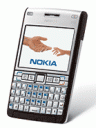 it’s been over a year since we looked at Nokia’s first batch of E series business phones designed for mobile professions. The Editors’ Choice Award-winning E61 was also the Finnish phone giant’s first BlackBerry contender, a phone with a full QWERTY keyboard and push e-mail in a compact PDA form-factor.
it’s been over a year since we looked at Nokia’s first batch of E series business phones designed for mobile professions. The Editors’ Choice Award-winning E61 was also the Finnish phone giant’s first BlackBerry contender, a phone with a full QWERTY keyboard and push e-mail in a compact PDA form-factor.
Design
Nokia has made subtle design changes to the E61i, enhancing the back with a sturdier aluminium case and changing the all-silver design by introducing “mocha” (purpley-brown) highlights around the edges. Although it’s quite wide — its dimensions are 117mm by 70mm by 13.9mm — it’s comfortable to hold in your palm and thin enough to slip into a pocket.
Features
Aside from the addition of a 2-megapixel camera, Nokia’s upped the battery life to 400 hours of standby and nine hours of talk.
Connectivity options are still extensive, with the E61i supporting quad-band GSM networks and 3G — great for travellers — Wi-Fi, Bluetooth and for some reason that escapes us, infrared.
Corporate mobile e-mail solutions such as Nokia Intellisync Wireless Email, Good Mobile Messaging, Mail for Exchange, Seven Mobile Mail and BlackBerry Connect to turn the E61i in to a push e-mail device are supported. There’s also the video camera, a music player and a video player for a bit of fun.
Quickoffice and Adobe Acrobat Reader are onboard for viewing and editing documents, and Nokia also includes an application called Teams that lets you set up groups of contacts for conference calls and mass messaging.
Unfortunately USB connections still require a proprietary Nokia Pop-Port cable — no borrowing someone’s spare mini-USB cable if it goes missing.
Nokia’s changed from miniSD on the E61i to the smaller microSD memory format on the E61i, with a 256MB card bundled with our review model. It’s hot-swappable once you remove the battery cover..
The E61i comes with an onboard 2-megapixel camera. Click for more images
Performance
Nokia seems to have addressed most of the downsides we found with its predecessor, namely a fiddly joystick, lack of camera and the menu layout.
The 2-megapixel camera has quite a shutter lag, but we were impressed with the clarity of low-light shots, even if they were a little noisy.
Battery life with Wi-Fi and Bluetooth switched off was decent at four days during normal use, dropping considerably with wireless use.
One thing we were a little disappointed about — while it’s a 3G phone, Nokia hasn’t added support for faster downloads through HSDPA.
If you’ve got a Nokia E61, there’s nothing in the E61i that warrants an upgrade. If you’re considering a 3G smartphone, however, the E61i is a formidable work tool for any business user or traveller.
source:cnet.com
nokia e65 review
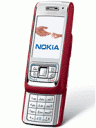 The Nokia Eseries has been popular among business users, and with the E65 Nokia shows that business phones can be stylish as well as smart. Aside from being the best-looking Eseries mobile phone to date, the E65 is also very slim. Armed with all the connectivity options you could want plus a 2 megapixel camera, the 3G capable Nokia E65 looks set to be a winner.
The Nokia Eseries has been popular among business users, and with the E65 Nokia shows that business phones can be stylish as well as smart. Aside from being the best-looking Eseries mobile phone to date, the E65 is also very slim. Armed with all the connectivity options you could want plus a 2 megapixel camera, the 3G capable Nokia E65 looks set to be a winner.
Our review unit came in an attractive mocha brown color scheme. The chrome and silver finish around the display and front buttons gives a touch of class to the E65. I like the plastics used for the E65’s casing, as they make it feel solid and do not look cheap at all. The battery cover has a leather look and feel to it, reminding one of the L’Amour series of handsets. My only gripe about the build quality is the battery cover release button; it looks poorly made and it just does not fit in with the rest of the high quality materials used on the E65. Other than that, the E65 is solidly built, and the spring-loaded mechanism for the slider works really well.
A light sensor is located to the right of the earpiece above the display. The light sensor automatically adjusts the screen brightness and keypad backlight according to ambient lighting, saving battery and reducing damage to your eyes when in poor lighting. The 5-way navigational d-pad is flanked by four new One Touch keys – conference call and ‘My Own’ keys on the left, and phonebook and mute keys on the right. The conference call button allows users to select a number of contacts and initiate a group conference call. Your network service provider usually limits the number of contacts in a single conference call, so it is advisable to check with them before using the feature too much. The ‘My Own’ key is a shortcut key that allows users to quickly access a single favorite application, chosen from a pre-defined list. The phonebook key gives quick access to your list of contacts, and the mute key lets you mute your calls in a single key press, instead of going through the options menu while on a call. An outer ring surrounds this cluster of buttons containing the left and right soft keys above, and the call, menu, clear, and end keys below. This outer ring is thin and pressing on the keys required some getting used to. I always missed the call key and ended up pressing on the menu key.
There is nothing on the left of the phone, but on the right a line of silver buttons are located just next to the loudspeaker. These buttons consist of the volume, edit, and voice recorder keys. The back of the E65 is of a simplistic design and contains only the 2 megapixel camera lens. There is no LED flash or self-portrait mirror. The top of the E65 slants upwards to the back of the phone and contains just the power button. The familiar Pop-port connector and charging jack are located on the bottom of the handset. I was wondering what the matte black strip above the Pop-port connector and charging jack was until I saw the Infrared option in the menus. The Infrared port has been cleverly hidden, making the E65’s design more streamlined and seamless.
Sliding open the E65 produces a nice click and the sliding mechanism feels solid. However, I did not like the fact that there is not a thumb grip to aid with the opening of the E65. I usually had to reach down to the base of the phone with my thumb to push it up.
My experience with the yellow backlit numerical keypad has been a love and hate affair. I liked the keypad for its adequately sized keys with proper raised ridges on each row, though I found the keys lacked depth and some key presses were not registered. This resulted in some errors when typing out messages.
Overall, the E65 is not only attractively designed, but is also very solidly built with high quality materials. It measures 105mm x 49mm x 15.5mm (4.13″ x 1.93″ x 0.61″) and weighs 115g (4.06oz). This makes it one of the smallest S60 phones currently available and definitely the most stylish member of the Eseries.
source:mobileburn.com
nokia e90 review
 There was a time when Nokia’s Communicators were truly a force to be reckoned with. There was little competition as far as Smartphones were concerned, and suited and business-oriented types simply loved the Communicators for their mini-mobile office attributes.
There was a time when Nokia’s Communicators were truly a force to be reckoned with. There was little competition as far as Smartphones were concerned, and suited and business-oriented types simply loved the Communicators for their mini-mobile office attributes.
Today there are Smartphones and PDAs aplenty to choose from. Does the Communicator format still hold appeal?
Certainly if you are looking for a PDA device from a size and weight point of view you should be looking elsewhere, because this is a real beast of a thing. It weighs 210g and measures a massive 132 x 57 x 20mm. But those who choose it are going to be unperturbed by the size and weight because they’ll be selecting on the basis of its built-in screen and keyboard.
The E90 Communicator, you see, is a clamshell device. While the front fascia looks just like an ordinary candybar mobile phone, albeit a large one, you can open the handset up to find a mini QWERTY keyboard and a screen that is 800 pixels wide and 352 pixels deep. If you need to create text, browse the Web or read and reply to a lot of e-mail the combination could be ideal.
The keys are relatively large in comparison to others found on PDA style devices, and while we found them a little stiff to use, we were able to type fairly quickly with two thumbs or with two fingers when the E90 was sitting on a desk. Obviously we aren’t talking laptop typing speeds, but we did find the E90 faster and easier to use than some mini-keyboard devices.
This is a 3G handset with HSDPA support and it has a VGA camera for making video calls as well as a 3.2-megapixel main camera on the back of the casing. It also incorporates a GPS antenna and there is a copy of Nokia’s Maps software built in. With a little extra effort downloading maps from Nokia’s Smart2Go Web site, you can do route planning, and for a small fee you can get turn-by-turn navigation. You can rent this feature on a weekly, monthly or yearly basis.
There are editors for Microsoft Word and Excel documents, viewers for PowerPoint and PDF documents, plus contacts, diary and a music and video player. In fact anything you’ve seen on another S60 handset is here and you can use the supplied software to synchronise diary and contacts with a PC.
Wi-Fi is also built in and there is a ‘sniffer’ that can seek out available networks and display their accessibility on the main screen. If you need to save on data usage via your network operator, or have a home or office network you’d like to jump onto, doing so is easy.
source:itreviews.co.uk
nokia 5070 review
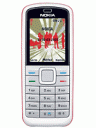 Let’s get straight to the point about the Nokia 5070 – this is a very cheap phone at just €100 / £60 or so before tax and subsidy, and it’s a quite attractive handset too.
Let’s get straight to the point about the Nokia 5070 – this is a very cheap phone at just €100 / £60 or so before tax and subsidy, and it’s a quite attractive handset too.
As you might guess from the bargain price tag, there’s not an awful lot going on with the Nokia 5070.. in fact it is almost identical to last year’s Nokia 6080 and Nokia 6070 models.. although it is a fair bit cheaper than the badly overpriced 6080.
The Nokia 5070 is a basic but functional device with a 128×160 pixel CSTN display in 65,000 colours, a VGA resolution (0.3 megapixel) digital camera, FM radio (with stereo headphones in the box in most retail packages) and really not much else. The software includes a web browser, email client, MP3 ringtones and some PIM functions. Internal memory is just 16Mb with just 4.3Mb available to the user, but then there’s not an awful lot going on under the hood so this shouldn’t be a problem.
There’s no Bluetooth, no expandable memory and no MP3 player but it’s worth remembering that the Nokia 5070 is a very cheap handset. It’s quite light too at 88 grams, although the battery life is a little disappointing at just 3.5 hours talktime. The 5070 does support EDGE data, but it’s a bit of a moot point in a handset with limited capabilities such as this.
The Nokia 5070 isn’t the sort of handset that most ShowMyMobile.com readers would want for themselves, but it is something that looks quite appealing for the bottom end of the market, and it looks more expensive than it really is.
Yes.. we called the virtually identical Nokia 6080 a tired old relic, and the 5070 is very much more 2003 than 2007.. but then the 5070 shaves €60 off the cost and it delivers a good value for money package.
Nokia say that the 5070 should be available from Q2 2007 in two tri-band GSM variants.
source:showmymobile.com
Nokia 5700 review
 Nokia is expanding its twist handset design, first seen on the 3250, by introducing the new 5700 XpressMusic S60 smartphone today. The Nokia 5700 has a strong focus on music, and even has a dedicated audio chip to help your tracks sound that little bit better.
Nokia is expanding its twist handset design, first seen on the 3250, by introducing the new 5700 XpressMusic S60 smartphone today. The Nokia 5700 has a strong focus on music, and even has a dedicated audio chip to help your tracks sound that little bit better.
The three modes of the 5700 – music player, camera, and videophone – can be accessed by twisting the lower portion of the handset. Music is the main draw for the Nokia 5700, and users can store all their tunes on microSD cards up to 2GB, and can listen to them through Bluetooth stereo headphones or regular headphones with the bundled 3.5mm headphone adapter. The 5700 is compatible with WMA, MP3, AAC, and eAAC+ audio, and users can even load it with DRM protected WMA files.
On the imaging front, the Nokia 5700 sports a 2.0 megapixel camera, while data is taken care of with UMTS high-speed connectivity. All the great organizational features of the S60 smartphone operating system are also present, making the device all the more attractive.
The Nokia 5700 XpressMusic is expected to ship during the second quarter of 2007 for 350EUR (around US$460) before taxes.
source:mobileburn.com